Mastering UI Development with Tailwind CSS and Next.js
Why Tailwind CSS?
Tailwind CSS has gained immense popularity among developers for its unique approach to styling web applications. Unlike traditional CSS frameworks that provide pre-defined components and styles, Tailwind CSS takes a utility-first approach. It provides a vast set of utility classes that directly apply styles to HTML elements, allowing for rapid prototyping and customization.
One of the key advantages of Tailwind CSS is its flexibility. With utility classes covering everything from spacing and typography to flexbox and grid layouts, Tailwind empowers developers to craft UIs that precisely match their design visions. Moreover, by leveraging utility classes, developers can maintain a consistent design language throughout their projects without writing custom CSS.
Introducing Next.js
Next.js, a React framework for building server-side rendered and statically generated applications, has gained widespread adoption in the React community. Offering features such as automatic code splitting, hot module replacement, and server-side rendering out of the box, Next.js simplifies the development of complex React applications.
Combining Tailwind CSS with Next.js allows developers to harness the power of both tools synergistically. While Tailwind CSS handles the styling aspect of the application, Next.js takes care of routing, data fetching, and server-side rendering, resulting in a seamless development experience.
Setting Up Tailwind CSS with Next.js
Getting started with Tailwind CSS in a Next.js project is straightforward. You can either install Tailwind CSS via npm or yarn and configure it manually or use the official Tailwind CSS plugin for Next.js, which simplifies the setup process.
Once installed, you can start using Tailwind CSS classes in your Next.js components right away. Whether you're building a simple landing page or a complex web application, Tailwind CSS provides the building blocks you need to bring your design to life quickly.
Enhancing Development Workflow
Beyond its styling capabilities, Tailwind CSS enhances the developer experience by promoting collaboration and consistency. With a shared vocabulary of utility classes, developers can easily communicate design decisions and collaborate on UI components without worrying about conflicting CSS styles.
Additionally, Tailwind CSS's just-in-time (JIT) mode, introduced in version 2.0, further accelerates the development process by generating CSS on-demand based on the project's actual usage. This eliminates the need for manual purging of unused styles, resulting in smaller bundle sizes and faster load times.
Conclusion
By combining the power of Tailwind CSS and Next.js, developers can streamline their UI development workflow and create visually stunning web applications with ease. Whether you're a seasoned developer looking to boost productivity or a newcomer eager to dive into the world of modern web development, mastering Tailwind CSS and Next.js is a worthwhile investment that will pay dividends in your future projects. So why wait? Start building beautiful, performant UIs today with Tailwind CSS and Next.js!
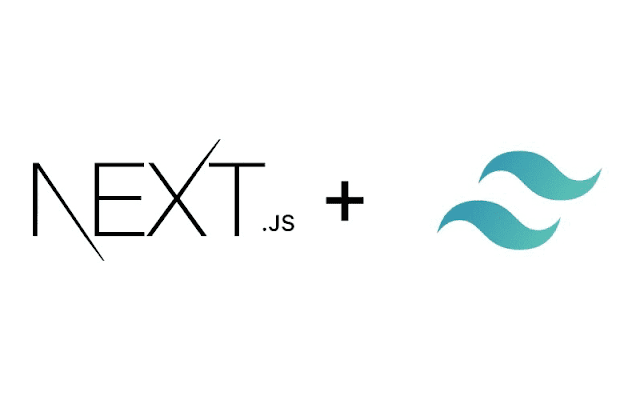

Comments
Post a Comment